
Technology and the aging brain
January 19, 2017
Don’t Go Phishing!
February 8, 2017Facebook is the largest social media platform that exists today. There are currently over 1.8 million registered users and more than 1 million people per day accessing Facebook. The astounding number of people communicating and interacting on Facebook makes it prime territory for the bad guys.
Hackers have been active on Facebook in many forms, and a notable activity of late is the Facebook cloning.
What is Facebook cloning?
It is not hacking into your page. They don’t have control of your page. It means they have copied your pictures and the information about you that is visible. They may have even begun to ask your friends to “friend” this new cloned page.
What is the goal of a cloned page?
Getting information about you or your friends. Reaching out to them, trying to engage them in chats about themselves or you. Digging up details about you to see if they can get enough to do real damage.
What if one of my friends sends me a friend request and we are already friends?
An enormous red flag! If you are already friends and the person is asking you to be friends again—use common sense. It is a cloned page reaching out to you. First, block the page from contacting you. Then report the activity to your friend and report it to Facebook.
How do I protect myself from Facebook cloning?
It’s all a matter of control in your privacy settings. You can easily protect yourself.
Using a computer, from the top right section of your page, click on the padlock and go to Privacy Settings. Choose the Security. On the Facebook app on your phone, touch the three parallel lines in the lower right corner. Scroll to the bottom of the page>Privacy Shortcuts.
Make sure your privacy settings restrict what you share to “Friends” and do not allow “public” viewing or “friends of friends” to see your posts. With this setting restriction, random folks cannot look at your pictures, what you have been doing or saying.
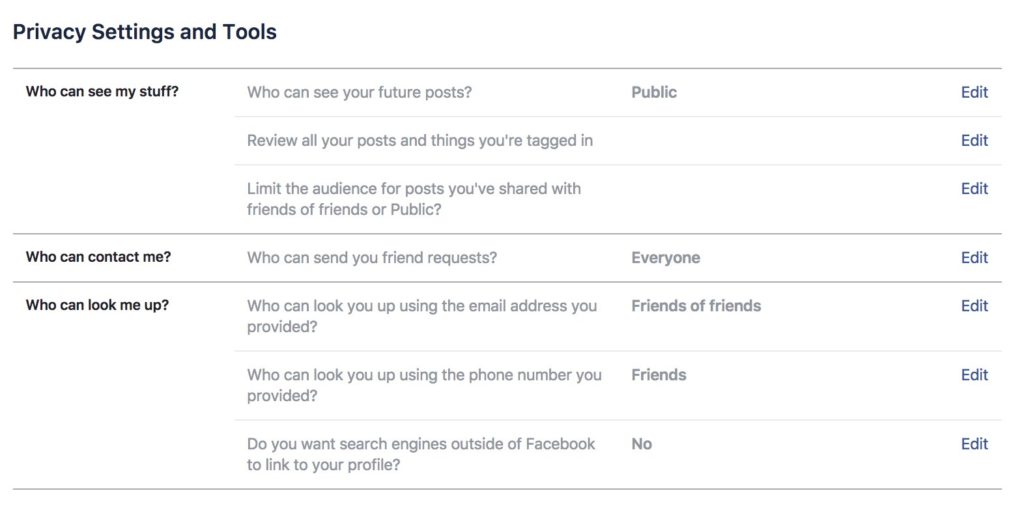
On the computer again, go to your page and choose Friends. Restrict who can see your friends list. From your Facebook page navigate to your Friends list. Then, in the upper right corner near the top > Edit Privacy.

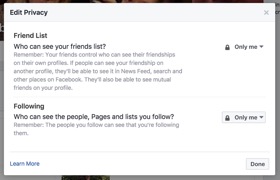
What do I do if I my page has been cloned?
If your page has been cloned, report it to Facebook. Go to the cloned page. In the lower right corner of the Cover Photo (the big photo behind the profile picture) look for the three dots (which always means “more”) . . . Click on it and choose Report. Let them know it isn’t you and the page is cloned.
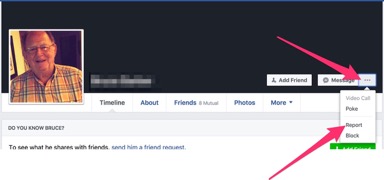
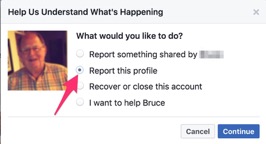
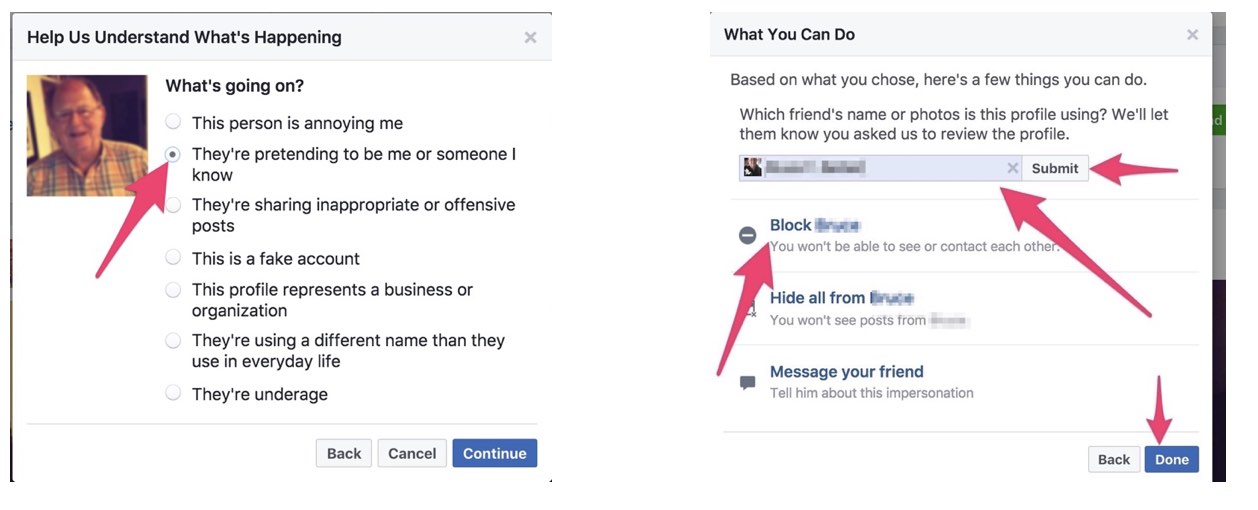







3 Comments
Judi, these tips & instructions are won-der-ful! I’m so glad I’m on your radar.
Barb: I am so glad to be of service and that the topic was helpful to you! Thanks for reading.
[…] is not uncommon these days to hear stories from people who have had their account cloned, hacked or phished. If someone copies or gets access to your account, they can cause a lot of […]