
Boomers Learning to Navigate in a Digital World
January 12, 2017
Don’t be a Victim of Facebook Cloning
February 7, 2017Technology Can Benefit the Aging Brain
Research has shown that cognitive decline often begins between 45 and 60 years. Fortunately, digital literacy may help reduce cognitive decline among persons between 50 and 89 years based on a 2014 study of aging.1 Experts believe digital literacy, i.e. using technology, may boost the brain’s ability to resist damage.
The lead author of the above-referenced study, Andre Junqueira Xavier MD, Ph.D., says, “Using computers and the Internet can protect people who are 50 years or more from memory decline, and that means a lower risk for dementia.”
Another study presented in 2015 by Dr. Gary Small at the Society for Neuroscience included 12 Internet beginners, ages 55 to 78. The research observed that searching online an hour a day for seven days led to real changes in brain activity as seen on an MRI scan.2
Dr. Gary Small, director of the UCLA Longevity Center and co-author of The Alzheimer’s Prevention Program, noted increased activity in participants’ frontal lobes—the part of the brain that controls working memory and helps us solve problems. Dr. Small reasoned that: “Working out different areas of the brain keeps the neurons well-oiled and flexible.”
What does this mean?
So what does this mean for you? Doing a little bit of everything is best. Learning how to perform various chores exercises your brain in different areas:
- Email/Texting
- Photography
- Online shopping
- “Googling.”
- Paying bills
- Watching videos that interest you, like cooking, crafting, quilting, knitting
- Reading books on your digital device
- Playing games
The games you may be thinking of are not merely Scrabble or Words with Friends. There are apps specifically designed to help improve memory and brain function. Luminosity Brain Games and Elevate Brain Training are great resources to add to a daily or weekly routine. You can discover loads of other apps that help exercise different parts of your brain. AARP’s website has great suggestions. Find games you enjoy, even if you are not good at them. Struggling through a game is part of the beneficial exercise!
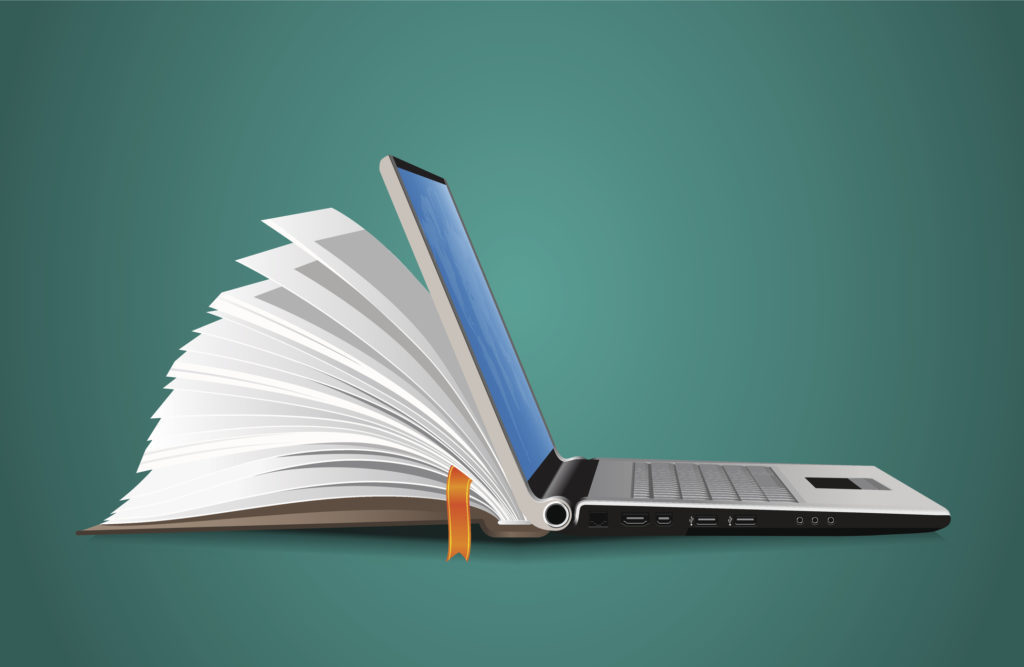
Where do you start?
For those who are not tech savvy or are uncomfortable using technology, it can feel intimidating to see the list of suggested task. Smartphones and tablets provide the perfect path to ease into learning how to modernize every-day chores. Change up how your read. Play a new game or two. Given the high percentage of people using smartphones, developing these skills is at your fingertips. Many folks now use the iPad as their only computer. It may take some time to learn to master a device. But, once you develop a foundational understanding of how to navigate, smartphones and tablets are user-friendly and open up a whole new world.
A willingness to try doing old things new ways is the first step of the process. No magic formula will allow you to grasp everything in a week. Working with technology is an ongoing learning process. Taking classes that give you the foundation to use and learn, empowerment to play, and experiment are the best way to begin your technology journey and help you feel supported along the way.
1 http://biomedgerontology.oxfordjournals.org/content/69/9/1117.full
2 http://www.health.harvard.edu/mind-and-mood/how-using-computers-can-help-keep-your-mind-sharp






