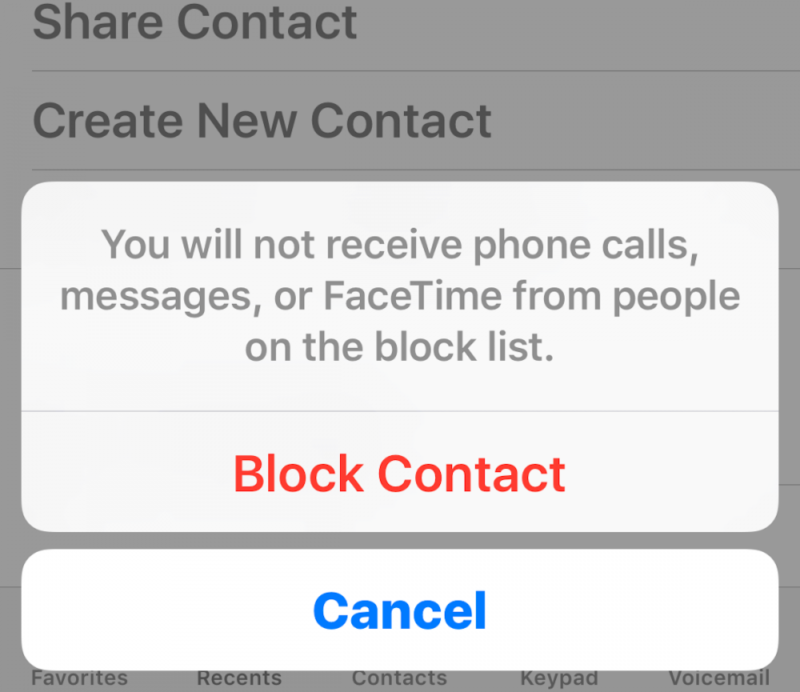iPhone Battery Management on the Road
May 23, 2016
Every Password Matters
June 8, 2016Learn how to Block Calls on Your iPhone
I do not know about your experiences, but lately spam callers and spam text services have infiltrated my cell phone. Stay vigilant and keep your device personal and controlled. The process to block a caller or a random (or known) number from texting you is not intuitive. Here are the steps and a couple of visuals to guide you through the process.
To block a number that has called you it is important that you NOT delete the number until you block the number first.
- Open the phone app.
- Touch Recents in the tabbed menu at the bottom of the screen.
- To the right of the number you want to block, touch the blue circle with an “i” (universal symbol for more information)
- Scroll up the screen to the bottom, touch “Block this caller”. Confirm that you want to block the contact.

To block a number from texting you, open the Messages app.
- Touch the texting thread and in the upper right corner touch Details.
- Touch the blue circle with an “i” (universal symbol for more information)
- Scroll up the screen to the bottom, touch “Block this caller”. Confirm that you want to block the contact.