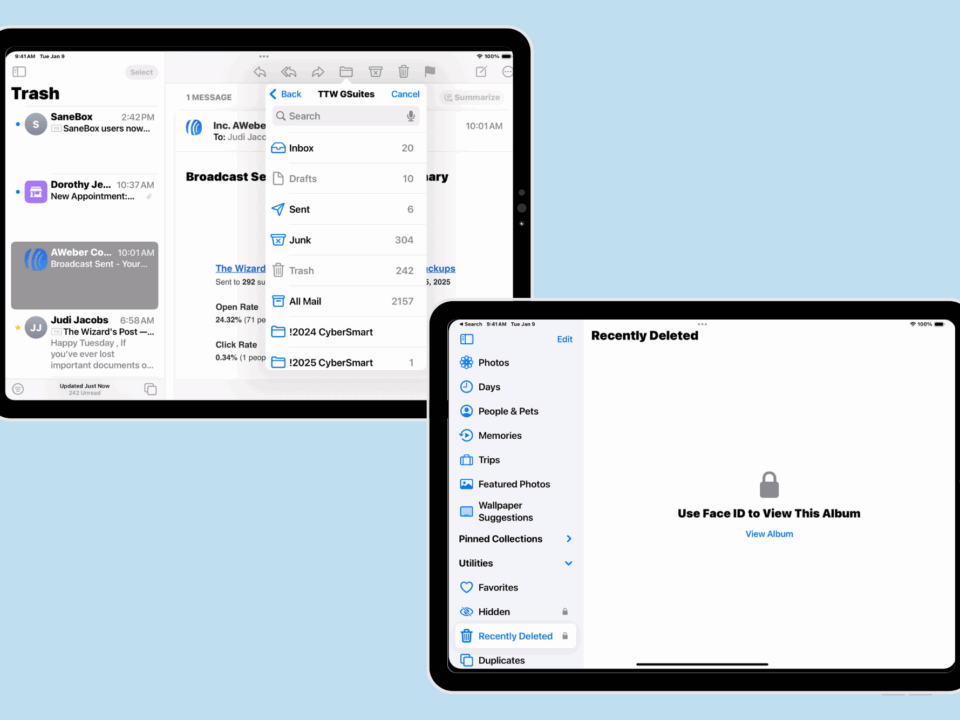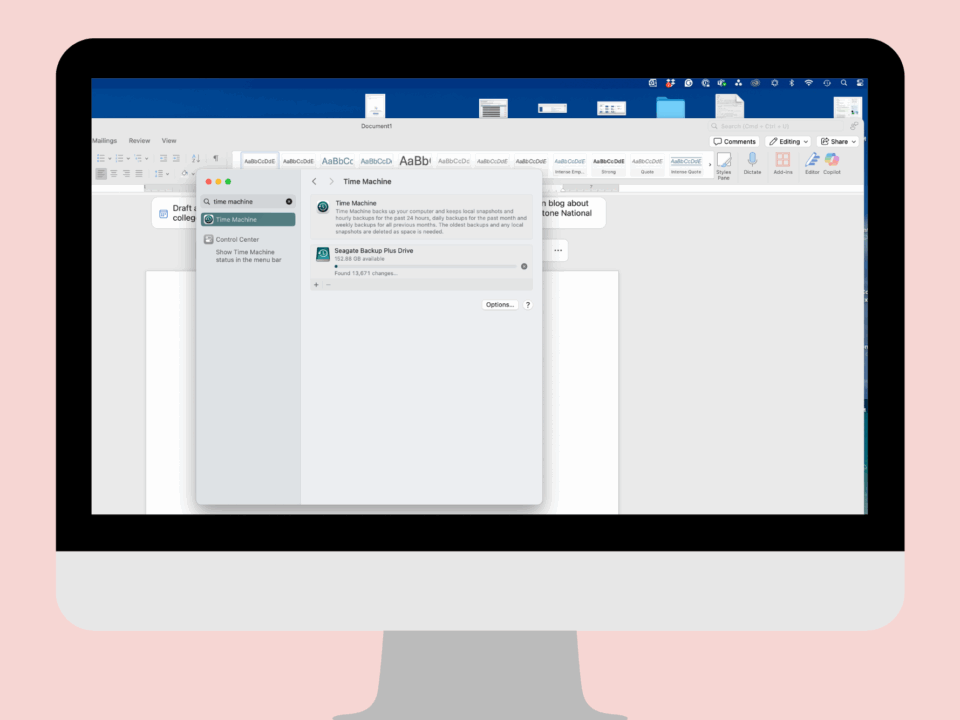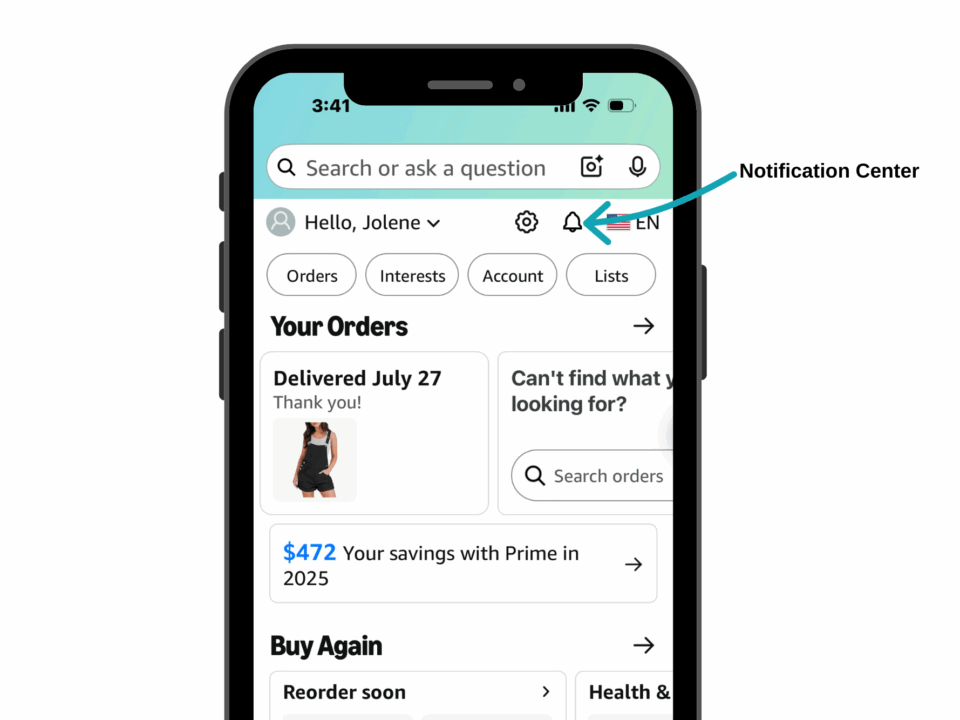What is the Cloud and How does it Work?
February 13, 2017
Overcoming the Fear of Technology
February 28, 2017What’s the difference between wi-fi and data?
Are you lost when people start talking about Wi-Fi, cellular data and cellular networks? Do you know the difference between using Wi-Fi for data vs. cellular? And why does it matter to you? Understanding the difference between wi-fi and data will help you better tailor how you use your mobile devices to help save you money.
What is a cellular network?
I’m going to use generalizations in this article to better explain Wi-Fi and cellular in layperson’s terms.
Before the proliferation of smartphones, most people used flip phones. We weren’t confused about these two data systems because we could not access Wi-Fi. Our cell phones only worked via the automatic connection to cell towers to make calls or send text messages.
In today’s world, our phones are like mini-computers. Making a phone call is only one feature of the phone. You can also access the internet to send texts, e-mail, use social media, or explore “Google.” These internet or online functions use data. There are two types of data your phone can use: cellular and Wi-Fi.
Cell phones connect to a cellular network to make phone calls. Cell towers are widely scattered in our cities, towns, and country-sides. Those connections are more sparse (rural areas) or harder to reach in some areas because of the natural topography (canyons or mountains). In some, they are prolific (larger cities and suburban areas).
As you move through the day, your phone automatically jumps from one cell tower to the next to maintain the connection. If there is a significant physical distance between the antennae, the signal to the network drops. You lose the ability to make or receive calls, send texts, retrieve e-mail, and browse the internet.
How is a cellular network different than Wi-Fi?
Wi-Fi networks are local. Wi-Fi networks are wireless, just like cellular networks. Wi-Fi is created by a router through internet connections from modems. Most of us access the internet at home wirelessly. Once you are outside the range of your router, you have no access to your network.
Joining a Wi-Fi network is not automatic, unlike connections to cellular networks. To access Wi-Fi, you have to manually choose to connect, input the password (unless it is public), and join the network. Once you have connected to a Wi-Fi network, your phone automatically remembers it. When you are near the router, your phone is smart: it seamlessly joins the network.
Competing networks: cellular and Wi-Fi
There is an overlap between the two systems, and this is why people get confused. Every time you do something with your smartphone, besides making phone calls, it uses the providers’ cellular data service unless connected to Wi-Fi. If your phone is connected to a Wi-Fi network, it automatically uses that network for all data-related functions.
Choosing a Cell Phone Data Plan
We use our phones for so many different things besides making phone calls and texting, such as getting our e-mail, watching videos, or social media. Each of these features uses data.
Many folks have “unlimited” data with their cell phone plan, and others will be limited to 2GB, 4GB, 6GB, etc. You pay for the data amount in addition to the line for phone calls.
One thing to note about “unlimited” plans, they aren’t truly unlimited as they stop allowing access to the faster, high-quality network after a certain amount of data is used, depending on the plan. Most carriers will have different levels of limited and unlimited plans, so it is important to understand how you use your phone to know if you need to spend more money on higher data plans.
On the contrary, if your phone uses Wi-Fi, you are not (directly) charged. Wi-Fi is faster and cheaper in terms of performance. If you are mostly home or at work and find that you are using Wi-Fi for data functions, you can reduce your cell phone bill’s data portion.
Baffled!*?
The bottom line is that if you are near a safe, secure Wi-Fi network, your mobile devices should be connected to it for the best functionality. You can check your phone’s monthly data usage by looking at your bill to determine if you can reduce the cost.
Still confused? The Tech Wizard provides iPhone classes that teach about these concepts and more. Check out the class schedule.