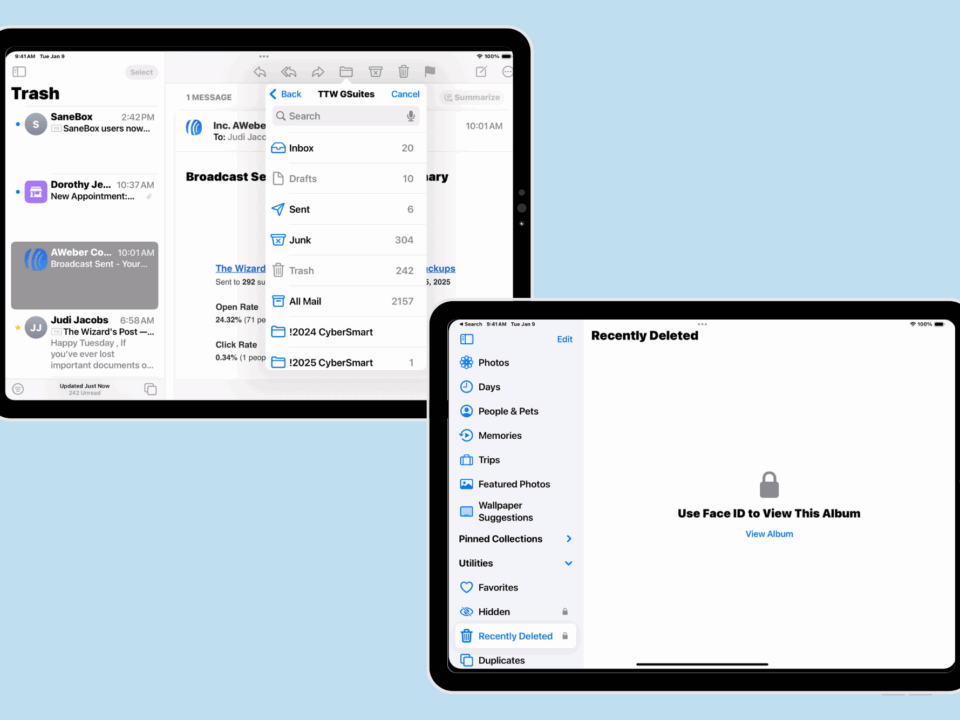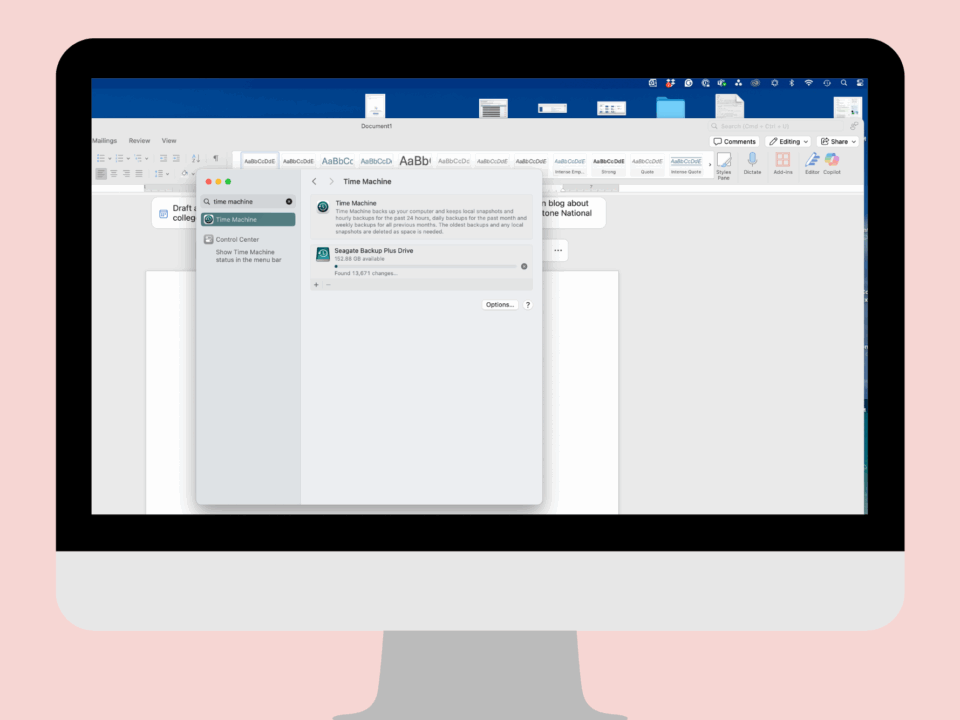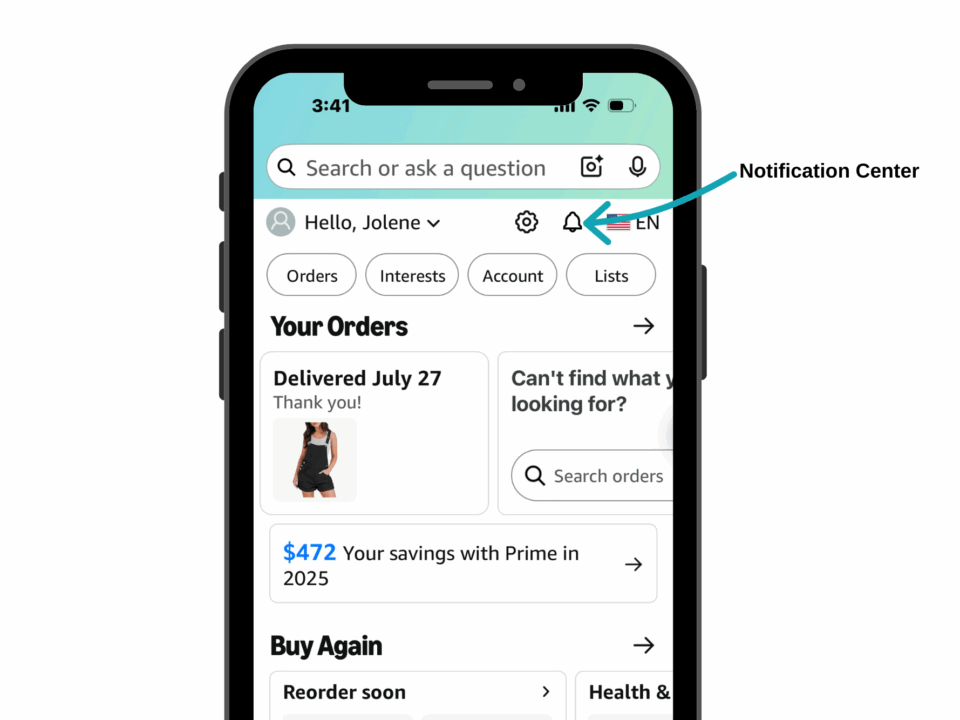Smart Phone Addiction
February 27, 2020
Joy in Technology
April 17, 2020Tips from a Veteran Remote Worker
My name is Jolene and I have been working with Judi, The Tech Wizard, for a few years now. She is in California and I am in Iowa and we have never really felt the distance barrier in our working relationship even though we are 1,800 miles and two time zones apart.
After fifteen years of working in an office, I have spent the last 10 years working remotely. It can be hard to get started working from home, but once you get the hang of it you can be very productive. Personally, I feel much more productive than I did when I worked in an office environment. Here are some tips I have learned along the way.
FIND THE RIGHT TOOLS
Having the right tools is the first key to working remotely. The two things that are the life-blood of my remote work are my laptop and Wi-Fi. While these might be obvious, I can’t stress enough how important it is to have a reliable computer and internet service.
Some of the other tech tools/apps that keep my business working seamlessly are:
SLACK: This is how Judi and I communicate every day. Slack is an instant messaging platform that allows you to chat and share files. You can set up different “channels” to organize your conversations by topic or work team. It is a great tool to help remote teams communicate effectively.
ZOOM VIDEO CONFERENCING: Using video conferencing gives you the opportunity to have face-to-face meetings virtually. While audio conference calls are fine many times, there is something to be said about being able to see the person you are talking to. I have found it effective to set-up weekly status calls on Zoom, so at least once a week we were talking face-to-face.
DROPBOX: Dropbox is cloud storage that gives you the ability to organize and share your files with anyone of your choosing. It provides a filing system for Judi and me to help keep us organized and share documents. (As with any online service using unique, 12+ character passwords and using two-step authentication is key to keeping your files secure when using cloud storage.)
ASANA: Asana is a project management tool that allows you to create a workflow and assign specific tasks to keep your projects moving forward. This lets everyone on the team know what is expected of them and when it needs to be done.
While that are many other productivity and collaboration tools available, these are the ones I rely on every day.
KEEP A ROUTINE
Routine is the most important thing when working from home. It is easy to be distracted by the 100 other things on your personal to-do list. Creating a routine helps you focus on work when you need to be focusing on work.
When you set up your daily schedule it is important to take into account when you are most productive, as well as being available when you might need to interact with coworkers. A routine that puts you at your desk from 8:00-5:00 every day might not be the best schedule for everyone. Learn when you are most productive and focused and try to set a routine around that.
DON’T FEEL GUILTY
While a schedule is important, don’t feel guilty about taking a break and doing something around the house. Take advantage of being right down the hall from the laundry and throw a load in, but only use it as a way to recharge from your professional tasks.
Or take a nap! I used to feel really guilty about taking a nap in the middle of the day. I thought if people knew I did that they would think that is a “typical remote worker” who just lays around and doesn’t really work. But for me, a quick cat nap makes me much more productive. When I take a nap I set my timer for 18 minutes. It’s an odd amount of time but it gives me enough time to relax, but not fall into such a deep sleep that is hard to get out of. Sometimes I actually fall asleep and other times I just close my eyes and relax. Either way, I feel much more refreshed when I go back to work.
FIND YOUR SOCIAL INTERACTION
One of the downsides of working out of your home is isolation. Right now that is more prevalent than ever. Normally, my way to get out and interact with others is a morning run with friends. This keeps gives me an hour where I can have human adult interaction, which is very important for me.
While that isn’t what I would recommend during this unusual time, social interaction is still important. Find other ways to get your social fix. Take a few minutes to FaceTime an office mate you are used to having a daily conversation with or carve out 15-20 minutes to have a video coffee break to catch up with coworkers or friends.
Even though I am used to working from home, right now I also have my kids home which means I have to make adjustments to my routine and schedule. It’s all a balancing act. But with some focus and the right tools, it can be done…and all from the comfort of your own home.
We would love to hear from you. Have you ever worked remotely or is this your first time? What are the biggest hurdles you are experiencing working from home? What tools do you use to help keep you connected?