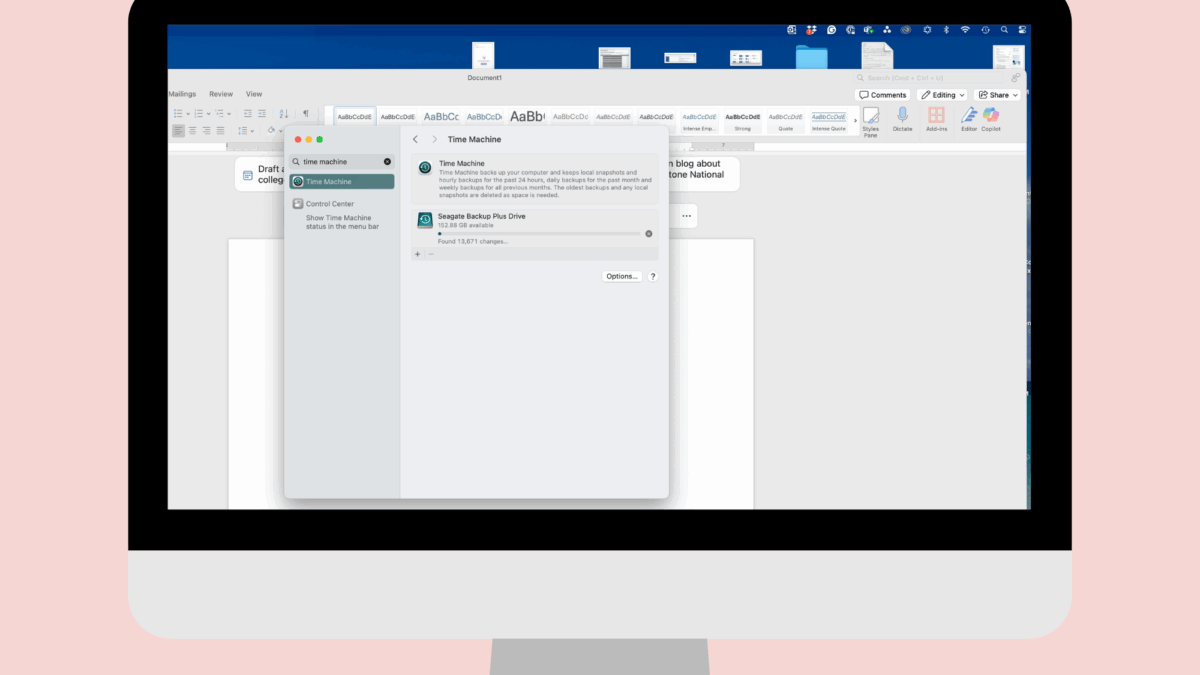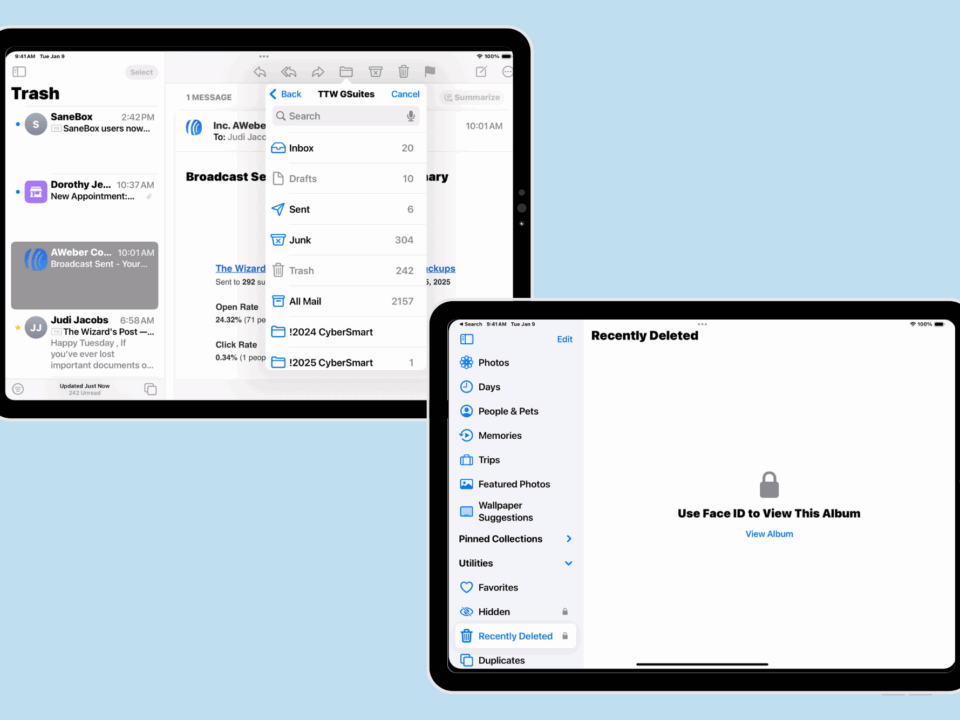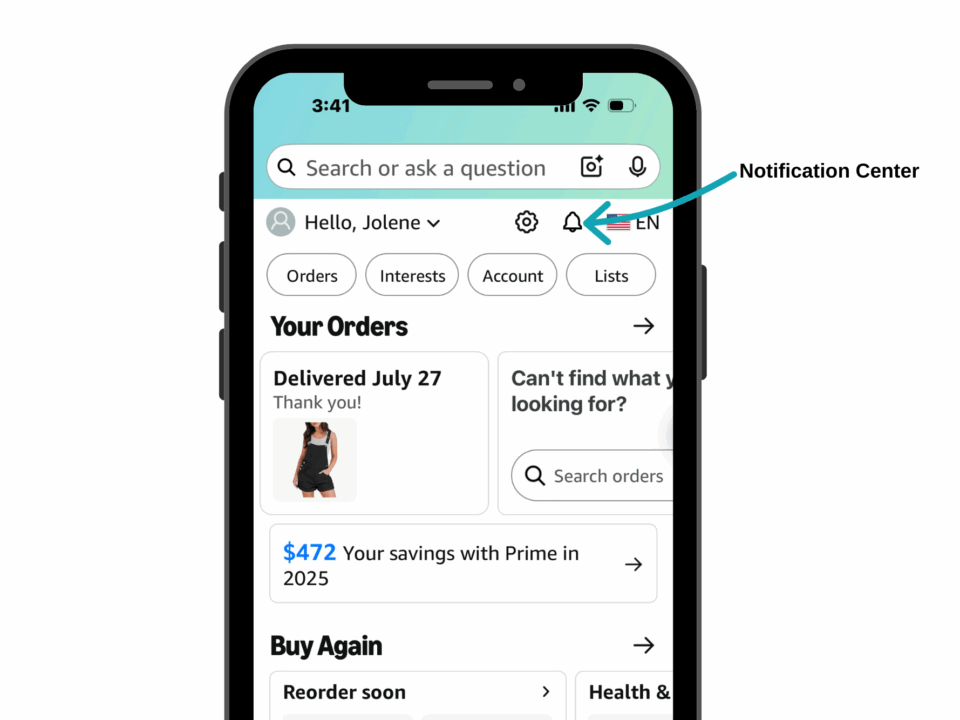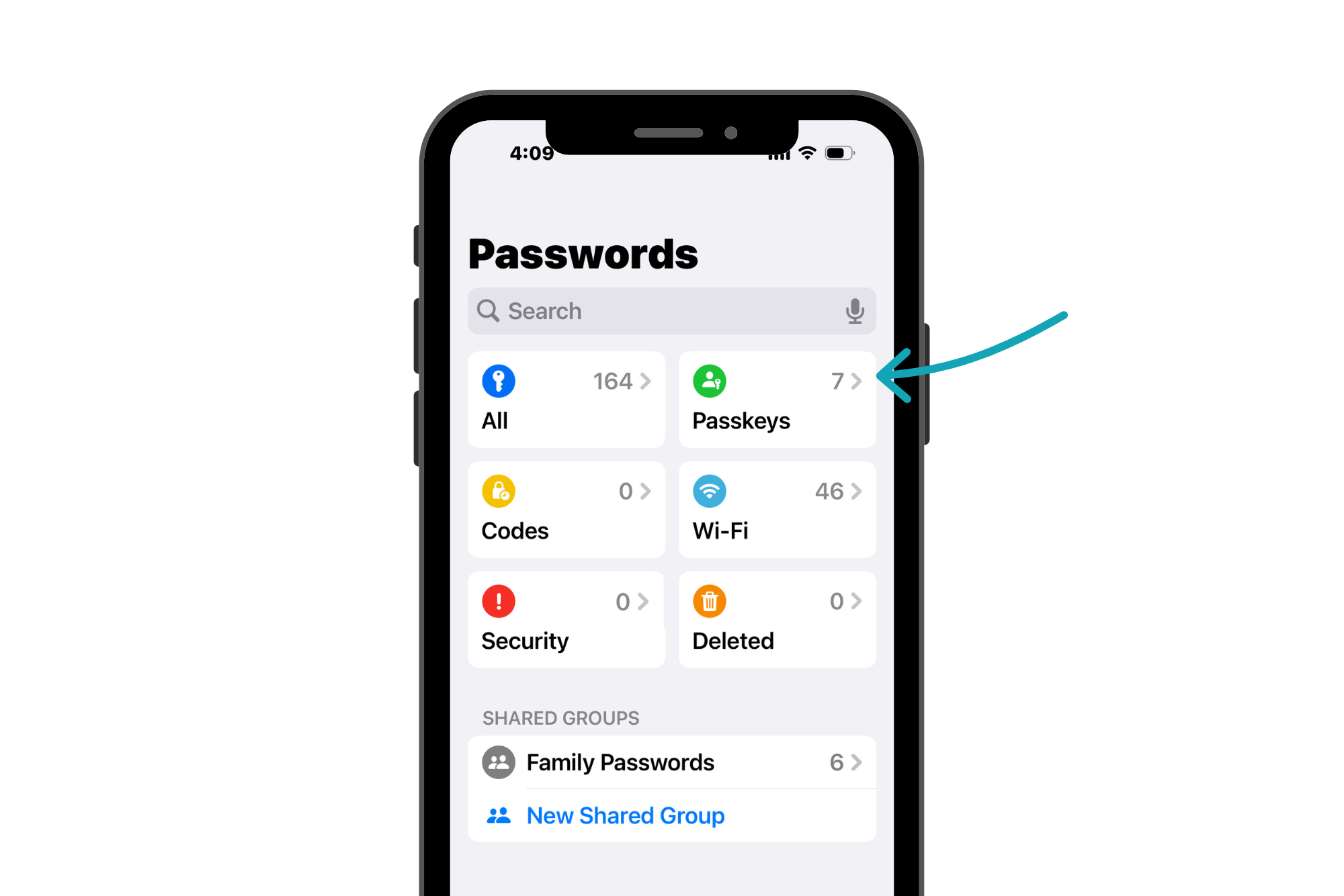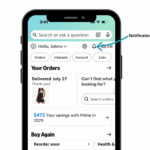
Be Aware of this Scam on Amazon Accounts
August 12, 2025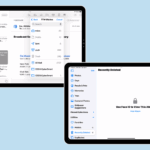
Recovering Deleted Items from iPad
August 12, 2025If you’ve ever lost important documents or treasured photos, you know how frustrating it can be. Luckily, with a simple setup, you can protect your digital life with an external hard drive and cloud backup. Here’s how to get started.
Setting Up a New External Hard Drive
Once you purchase an external hard drive (brands like Western Digital, Seagate are good options), just plug it into your computer. Your Mac will ask if you want to use the drive with Time Machine, Apple’s built-in backup system. Click “yes” and your Mac will automatically begin saving copies of everything on your computer. It’s that simple.
The Value of Both a Cloud and Physical Backup
Relying on just one backup can still leave you vulnerable. That’s why it’s smart to have both:
- A physical backup using an external hard drive that stays in your home. It’s fast and easy to restore your computer from it.
- A cloud backup (such as iCloud, Google Drive, Dropbox, or OneDrive), which stores your files securely online. If something ever happens to your computer and your external drive—like a house fire or theft—you can still recover everything from the cloud.
Having both ensures your memories and important documents are doubly protected.
Backups are like a safety net for your digital life. If your computer crashes, gets stolen, or simply stops working, your backup allows you to restore everything without missing a beat.