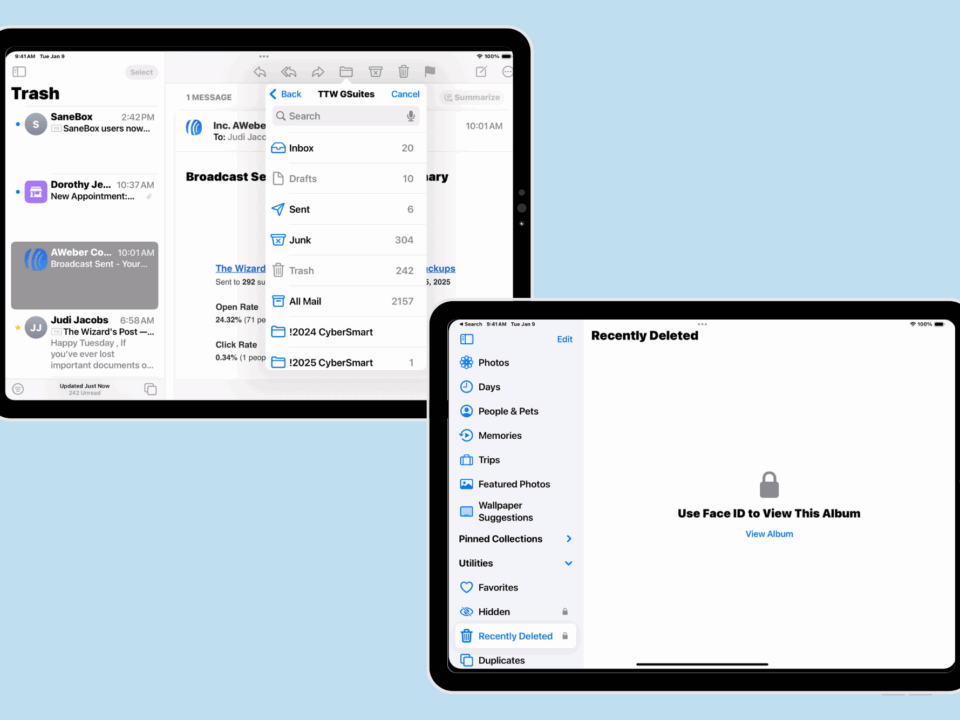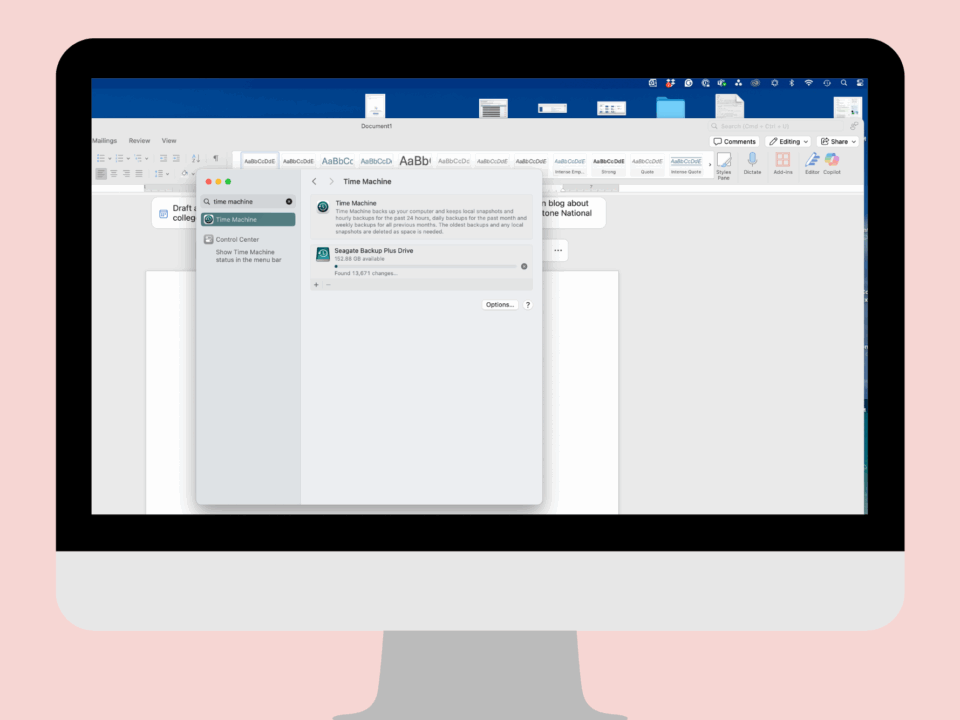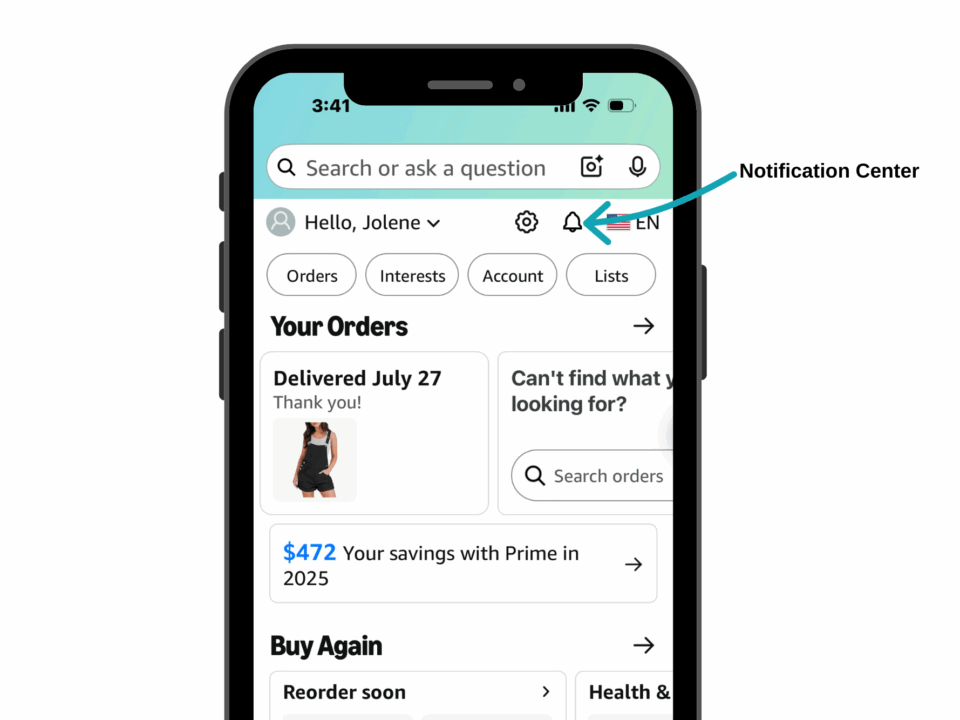Wi-Fi, cellular minutes and cellular data…I don’t have a clue what it all means!
February 21, 2017
Safety with technology is in your hands: update!
March 13, 2017How did you become a tech expert?
I often get questions when I am working with people or teaching a class. How did you learn this? How can you know these things? It’s always changing!
Like many of you, I did not grow up with a computer. I am not a computer engineer. I am not a so-called “digital native.” (i.e. I am not under 35!)
My first experiences with computers came through work. I had to struggle through and learn how to do things by trying and failing. If there were a training opportunity at work, I would take it, if it was during work hours.
When something went wrong with a colleague or my computer, I would watch how the “tech guys” (never women in those days) fixed the problem. The next time I experienced a similar issue I would resolve it by trying to retrace the steps of the tech guys.
I also have a boat-load of kids. I had five kids going through elementary and high school and college. Each one had different skills and unique needs and abilities on the computer. One was an expert at getting around the Netscape Nanny software I installed. I had to stay one step ahead of him to be able to recognize when he was hacking it to try again or use another piece of software.
The tech expert magic formula
Here is my magic formula, precisely put by xkcd:
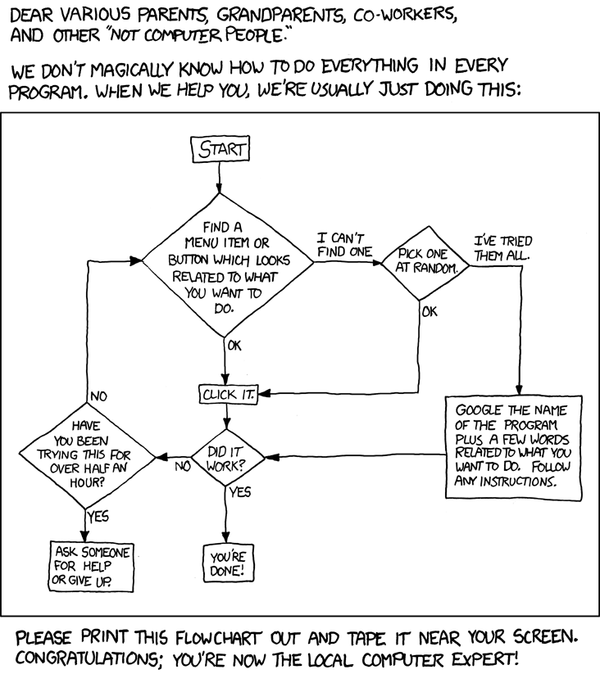
Using technology of any kind requires patience, persistence, and positivity. I know I can, I know I will, and yes, I did!
The magic formula lies within your head. As in other areas of your life, you should hold the positive mindset of a learner. Rather than saying you are not “a techie,” it is more helpful if you say “I do not know but I am learning how.”
I tell my students in group classes that there may be topics covered that do not tickle your fancy, or that you have never used and have no thought of using. However, instead of approaching the subject with a negative “this doesn’t apply to me” attitude, how about saying “how can I use this for something I like to do or am already doing?”
Clearing your mind of negative, no-can-do thoughts allows you to be open to new paths of learning. Ask questions, “Google” things, drop me a note, or just give it a try.
Overcoming your fear of technology
My go-to handout in Basic or Intro classes I teach is one that contains sheets of Universal Icons & Symbols used on Apple Devices and technology in general–think computers, remote control devices, and other gadgets.
This worksheet is a favorite because it is a gentle reminder to people who are overwhelmed and intimidated by technology, that software and hardware use a language all their own. Once you realize this, you stop looking and staring at the screen seeing nothing. It is suddenly filled with characters, symbols or icons that are talking out loud and leading you along the path to action.
Don’t be afraid to touch your phone, iPad or click on something. Think of the two-year-old that picks up Mom or Dad’s phone—she doesn’t need a teacher or a lesson because there is no fear stopping her!