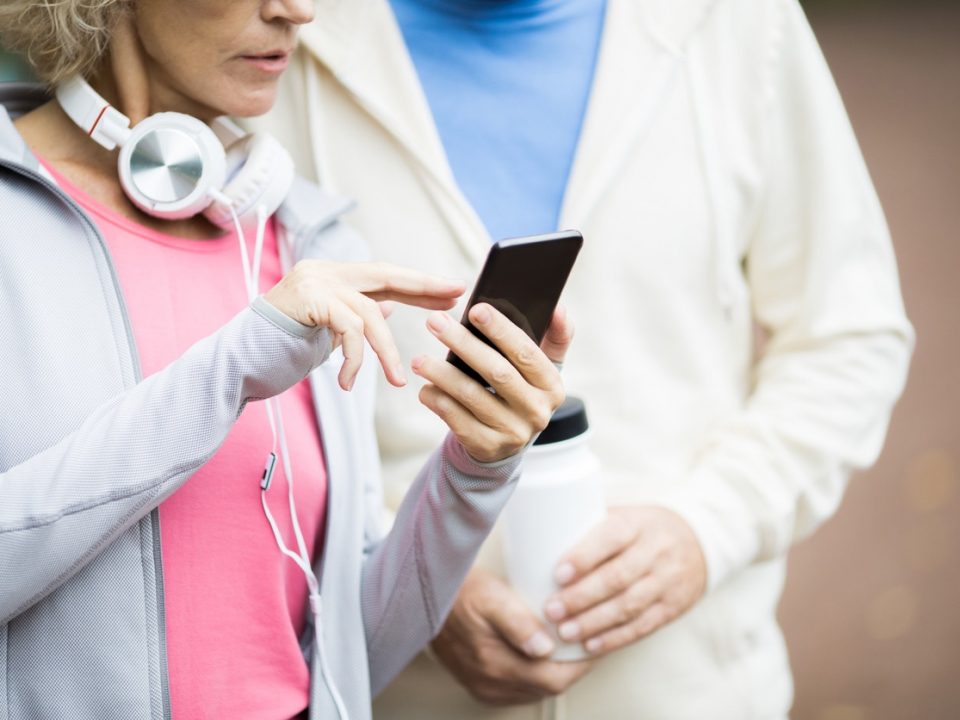How to Virtually Experience the World
January 6, 2021
Ways to Overcome Your Fear of Technology
August 25, 2021Instagram is one of the most popular social media platforms across all age groups. What started out as a platform to share photos with filters to make them look professional has evolved over the past few years into so much more.
Instagram is still a place where people share beautiful pictures, and those in design and the arts display their talents. However, it is now as much a shopping/blogging outlet as a photo-sharing app.
Getting Started with Instagram
Instagram is designed for smartphones and the app is the best experience. You can use your computer only to view your feed and like/comment on posts.
To start building your home feed, you “follow” people and companies. The magnifying glass at the bottom lets you search accounts to follow. Search by an Instagram handle “username,” or by keywords such as “farmhouse décor” or “keto recipes” depending on your interests.
Sharing Images and Videos
To create a post, tap the square icon with the plus sign. In the bottom menu, you will see that “post” is automatically selected. Other options are “story” or “reel,” which we cover below.
You can post one photo at a time or multiple in one post. Once you choose the images, it will allow you to add a filter to enhance the picture. Then you add a caption, tag people, and a location if you choose. Tap share, and it will be posted to your feed.
Stories
Beyond the typical post, the app also has Stories. These are slideshows that are only available to view for 24 hours. They can be both photos or video and are presented in slideshow format. The story builds as you continue to add elements. Within the stories, you can add creative features like stickers, polls, emoji, text, and links to make them more fun.
You can view the stories by tapping the circles at the top of the app. Once you open a story, you can watch the entire piece or tap to fast-forward your way through.
Reels
Reels is one of the newer features of Instagram that is similar to TikTok. You can record and upload short videos up to 15 seconds long and post them to your feed. It allows you to edit the video and add music, text, and special effects.
To view the Reels, go to the video icon in the middle of the bottom menu on your home page. Swipe up to switch to a new reel.
Shop
Instagram is a very active shopping platform. You can directly shop posts in your feed for companies or “influencers” that choose to use the shop feature.
Influencers are regular people that will use and demonstrate various items or do “try-ons” of clothes in their posts. Tap the photo to see if there is a tagged item. Or there may be a “Shop Now” banner at the bottom of a post.
There can also be a “link in the profile” that provides access to items for shopping. Tap the user’s name. You will see their profile (more about who they are) and a link to their website or shopping resources. Tap the link. The website will open in Instagram or will take you to your browser to view it.
There is also a specific section of the app that is dedicated to shopping. You get to it by tapping the bag icon in the bottom menu. This section provides a curated virtual shopping “mall.”
IGTV
IGTV is one of Instagram’s features that supports longer-form videos similar to YouTube. You can watch in the Instagram app by going to the search function and tapping IGTV in the top menu or downloading the stand-alone IGTV app.
The videos can be up to 10 minutes for most users, but up to an hour for certified accounts with the blue check. Here, the video content is from many different sources. You can watch anything from late-night TV show monologues to clips of news shows.
You can follow people, just like in the regular Instagram feed. It will curate videos that Instagram finds for you based on your interests in the “Video for You” section.
(This article was originally posted on Sixty & Me.)