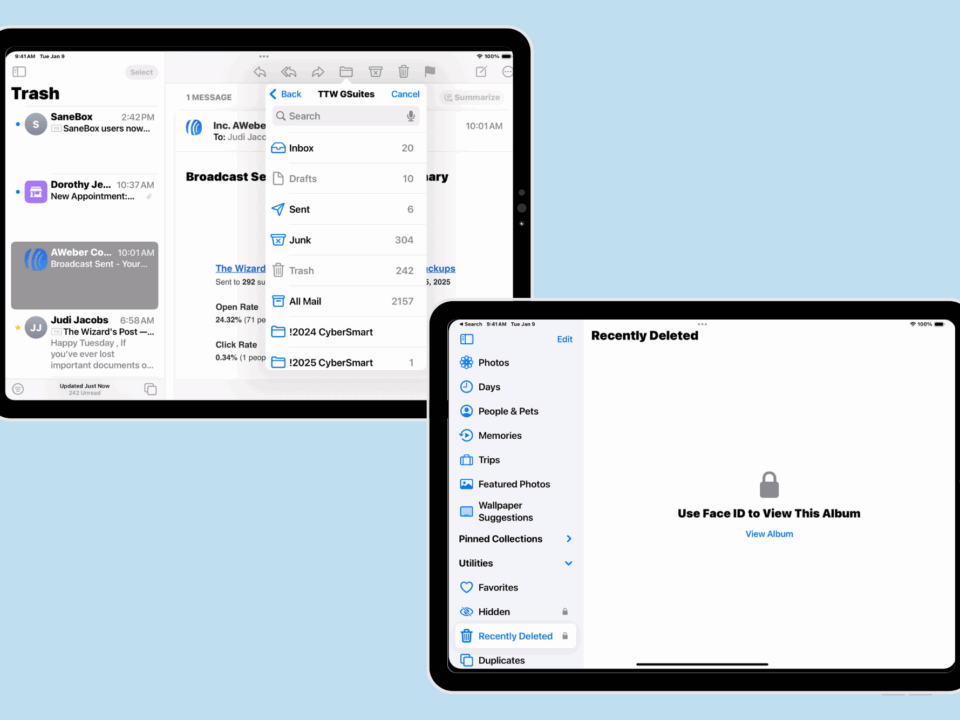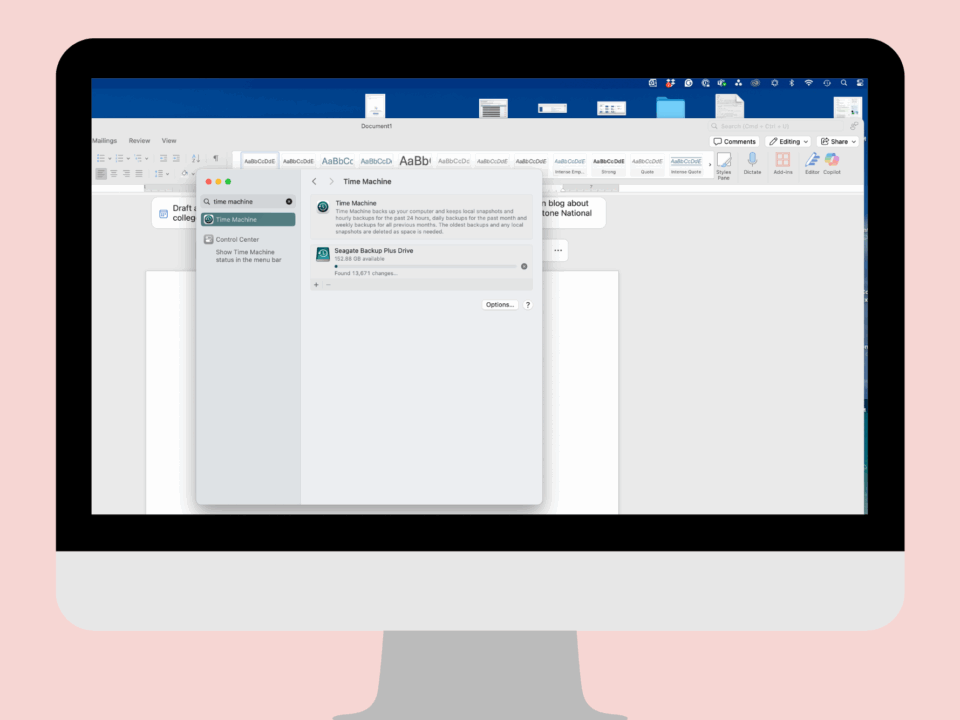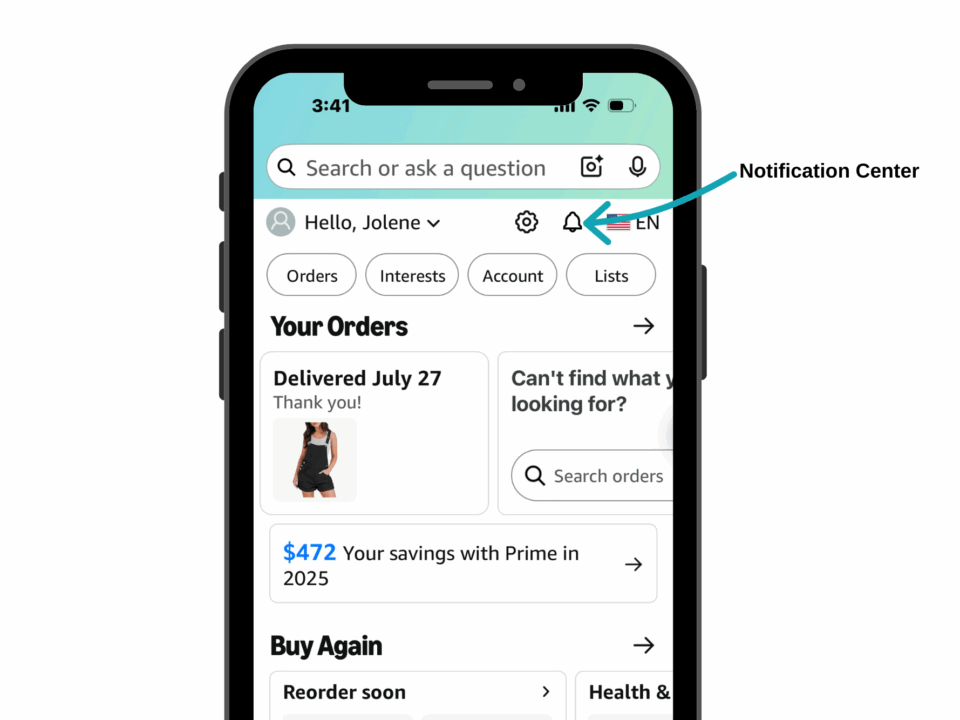Tips for Safer Online Shopping
June 25, 2020
Using Tech to Stay Fit at Home
October 30, 2020One of the best things about having a smartphone within arm’s reach is that you can capture photos at any point and time. While that means we don’t miss once-upon-a-time moments, your digital photo library can fill up and get overwhelming really fast.
It’s hard to appreciate and enjoy your photos by just swiping through the app on your phone. Creating photo books is a great way to use and bring to life a collection of moments captured on your phone.
So, how do you get started?
Organizing Your Photos
It is not unusual to have hundreds, or even thousands, of photos on your phone. Weeding out pictures is the first step in creating a photo book.
Create an album on your phone or tablet with the pictures you want to include in the photo book. One thing to note: when you create an album, the images will appear in chronological order, which you can’t change. Choose the best of the best. Don’t select duplicates.
Plan ahead. If you know you want to do a yearly photo book, create an album for the current year and start adding to it as you snap the pictures. Or schedule some time each month to review images. Trash the poor shots and add the appropriate ones to the album.
Creating Your Photo Book
You can choose from a variety of online vendors to create your photo books, such as Shutterfly and Mixbook. Create an account with the company you want to use, choose your book type, size, and paper quality.
Decide on a theme, such as a year in review, family vacation, graduation, or special celebration. The online services will have many themed layouts to help get you started. You can also choose to create your own from scratch but understand that it will be more time-consuming.
Creating a book can get confusing. It helps to sketch it out with pen and paper beforehand. If you want sections in the book, captions, titles, or descriptions, write them ahead of time and include the photos that belong in the grouping.
Upload the photos from your device. To make things easier, upload a page or two, or separate groupings, at a time, not the whole album. Use your notes and the roadmap of the photo book to help you choose which photos to upload.
This will help you focus on the layout styles you need as well as the text and caption placement. Some services will automatically place your photos on the pages within the book once you upload them. That is why it pays to be organized.
Make Sure You Like It
When you have your photos and text done, review everything to make sure it looks the way you want. If there is a photo that has a caution symbol, it means that picture doesn’t have high enough resolution to print on paper.
It might look good on the screen but will likely print blurry. You can try to choose a smaller size photo frame or swap it for a different photo.
Once you are happy with everything, finalize the book and pay for it. Shipping time is generally about two weeks. Your project will be saved in your account, as well as the photos in case you want to use them for another project.
(This article was originally posted on Sixty and Me)