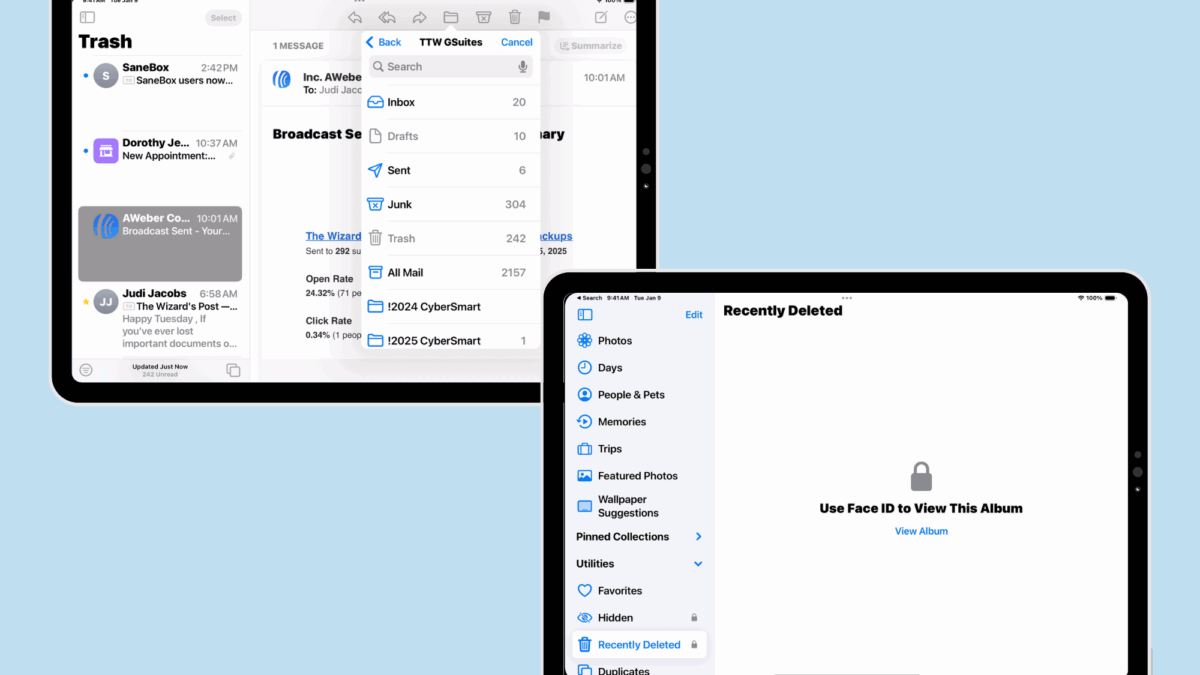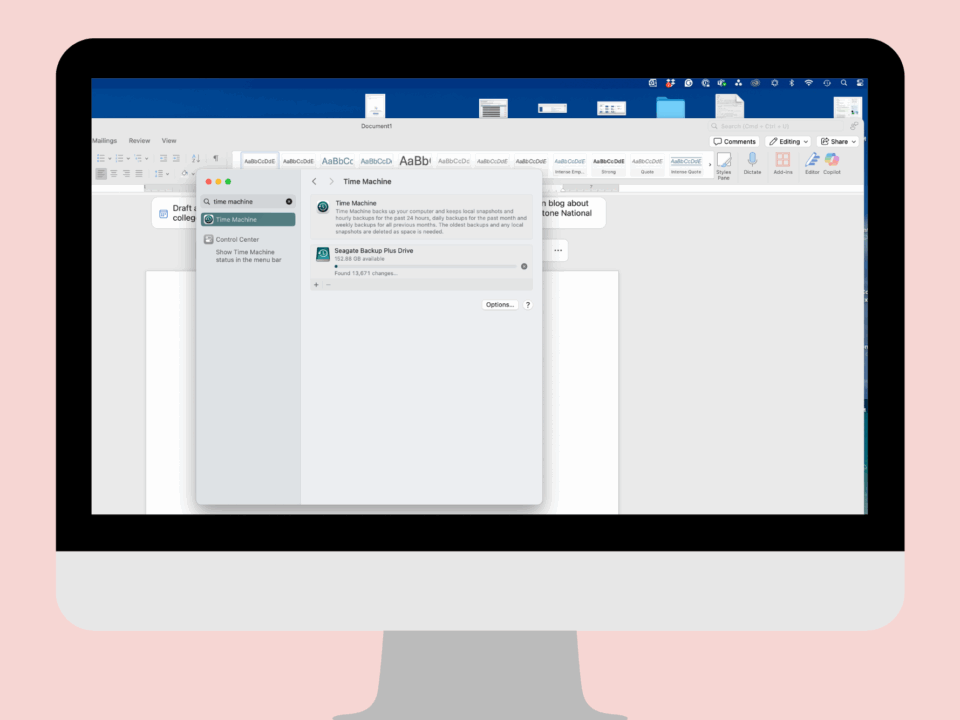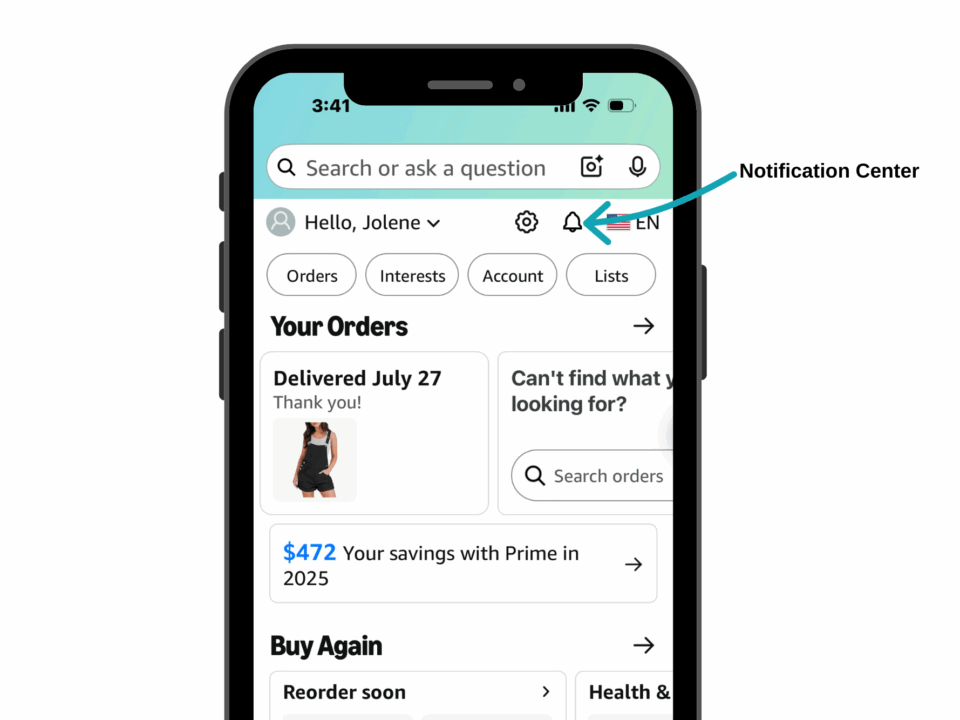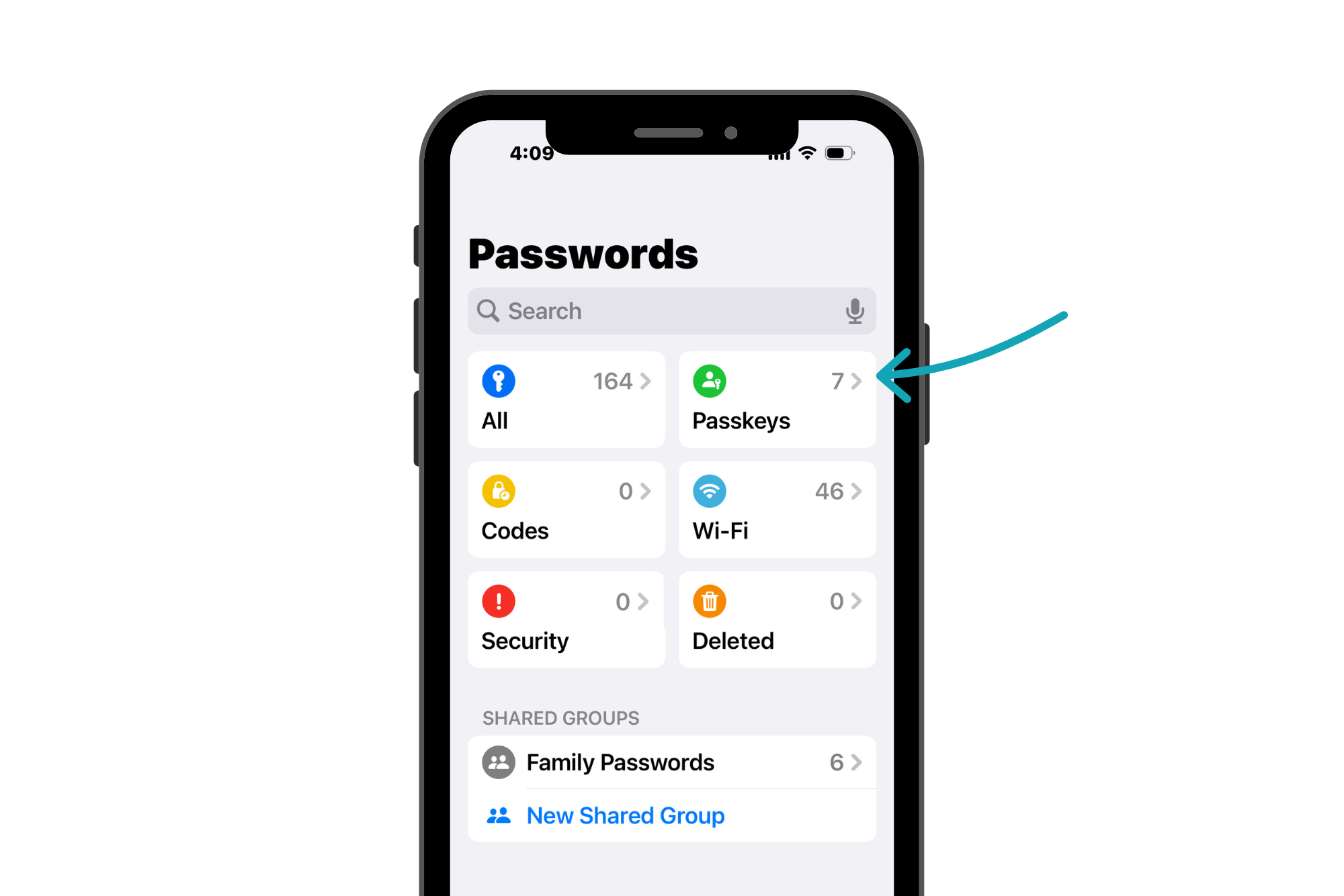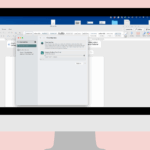
Peace of Mind with Backups
August 12, 2025We’ve all been there and you delete something and almost instantly regret it. The good news? On your iPad, many “deleted” items aren’t gone for good, at least, not right away. Your iPad gives you a grace period, usually 30 days, to rescue lost items.
Recovering Deleted Items
Emails
Deleted emails first land in your Trash folder. You can restore them to your Inbox or another folder before emptying the Trash. Just open the Trash, select the message, and choose to move it back.
Messages
Accidentally deleted a text? In the Messages app, tap the sidebar icon, then “Recently Deleted.” Select your message and tap Recover.
Photos
In the Photos app, go to Utilities > Recently Deleted and unlock with Face ID, Touch ID, or your passcode. Select your photo(s), tap Recover, and they’ll return to your library.
Notes
In Notes, scroll down to Recently Deleted, tap Edit, select your note, then choose Move to send it back to your desired folder.