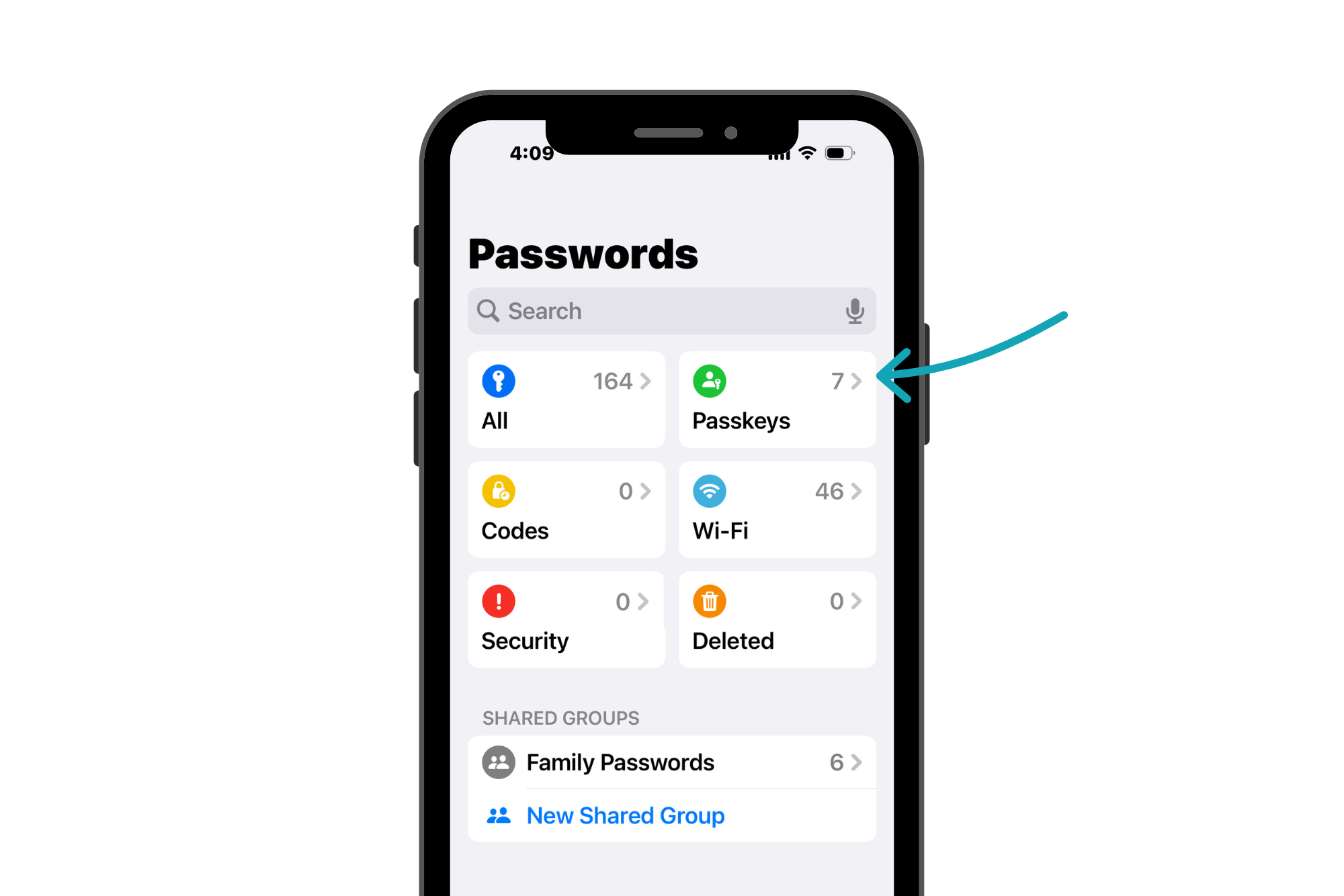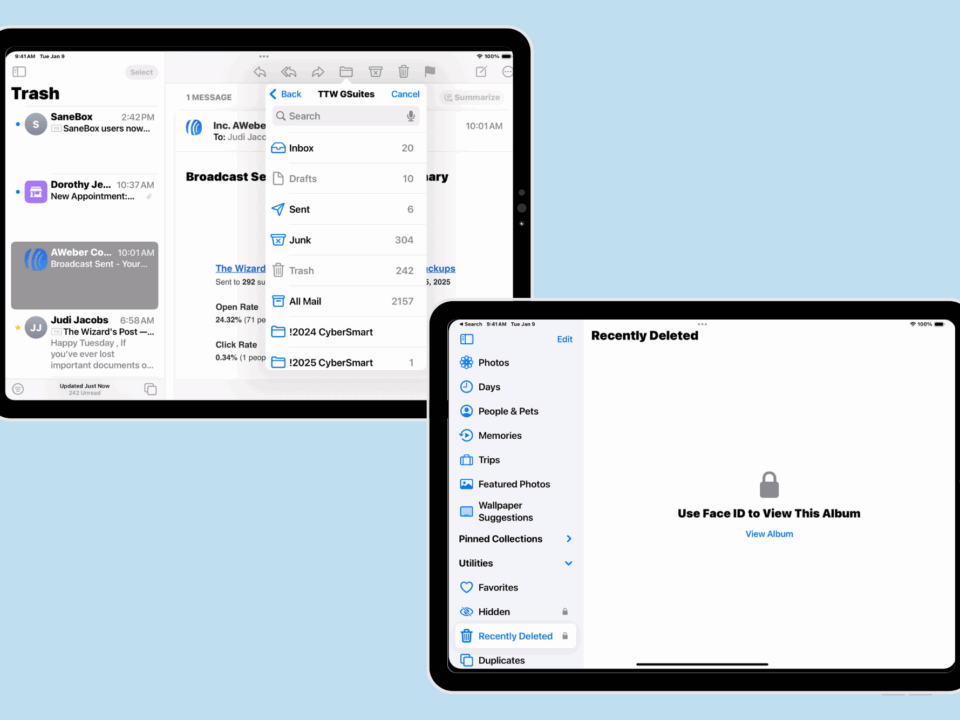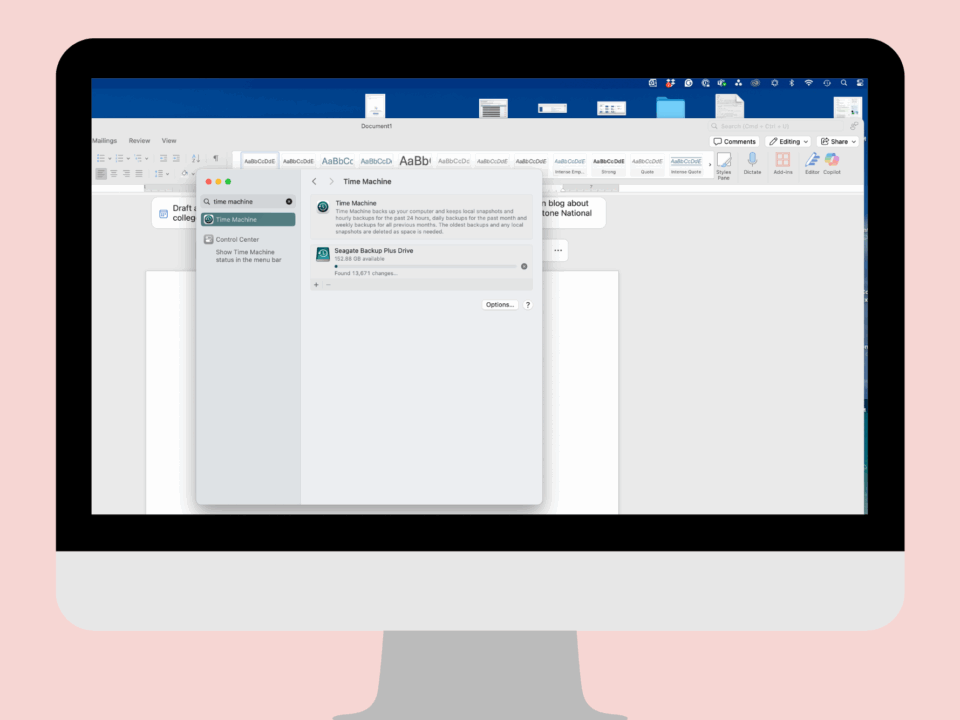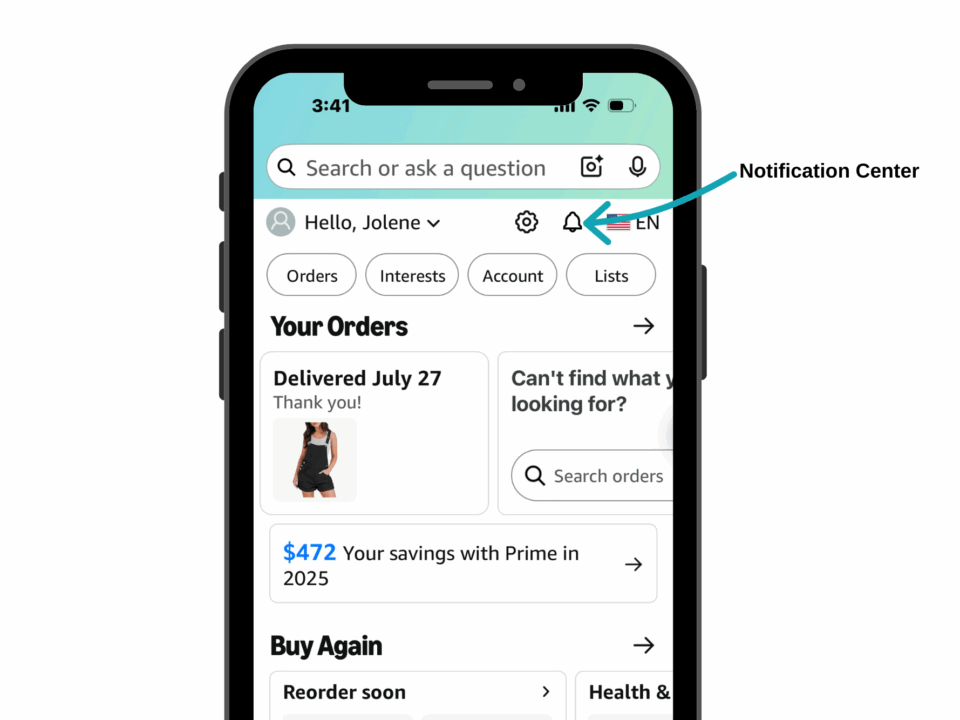Make Your Apple Watch Work Smarter with Smart Stacks
July 17, 2025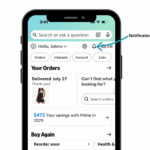
Be Aware of this Scam on Amazon Accounts
August 12, 2025What’s a Passkey?
Tired of remembering passwords? Worried about getting hacked? You’re not alone. Thankfully, a new and safer sign-in method is here, passkeys, and they’re already built into your phone or computer. A passkey lets you log into websites and apps without typing a password. Instead, you use your face, fingerprint, or device PIN, just like unlocking your phone.
Why Are Passkeys Safer?
Passkeys protect you in ways passwords can’t:
- Phishing-proof: Hackers can’t trick you into entering a passkey on a fake website.
- Unique to each site: If one site is hacked, it doesn’t affect your others.
- Nothing to remember: No more writing down or reusing passwords.
- No password to steal: Your private key stays on your device, not on a company’s server.
How It Works
When you set up a passkey:
- Your device creates a special lock-and-key pair.
- The “lock” (public key) is shared with the website.
- The “key” (private key) stays safely on your device.
- When you sign in, your device proves it’s really you—with your fingerprint, face, or PIN.
Where Can I Use Passkeys?
Passkeys are the future. They’re safer, faster, and easier to use than passwords, which is why many major companies already support passkeys, including:
- Tech: Google, Apple, Microsoft
- Banks: Bank of America, Capital One, Wells Fargo
- Shopping: Amazon, Walmart, Target
- Social Apps: TikTok, LinkedIn, WhatsApp
If you’re someone who hates managing passwords, worries about online scams, or just wants a quicker and more secure way to sign in, passkeys are worth trying. No more remembering, no more typing, just tap, smile, or scan, and you’re in.
Want help setting it up on your phone or computer? Just ask. I’m here to help.