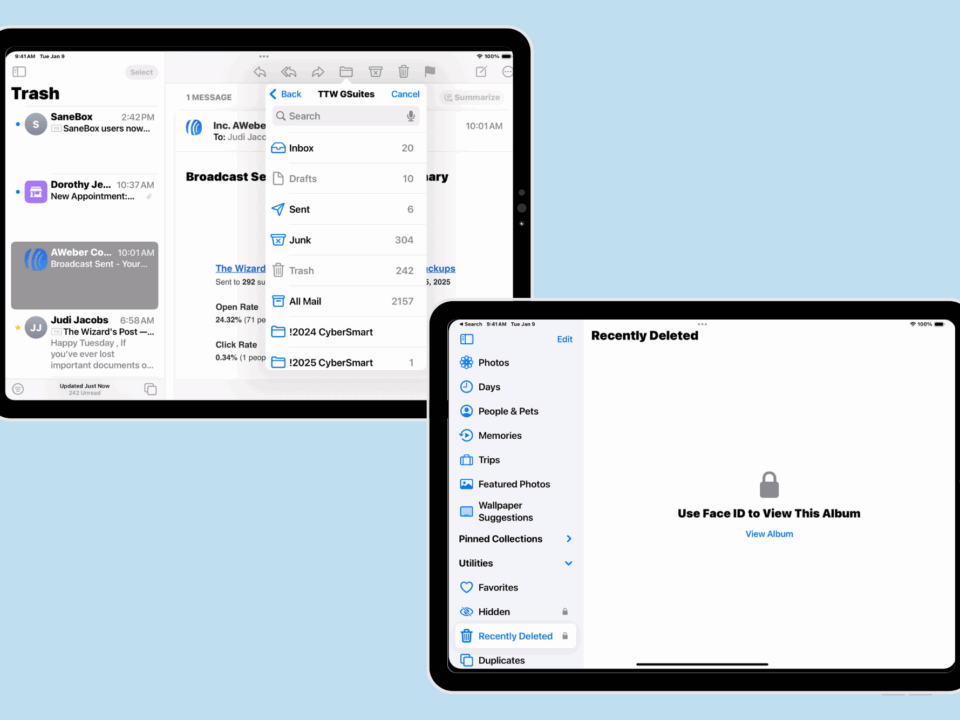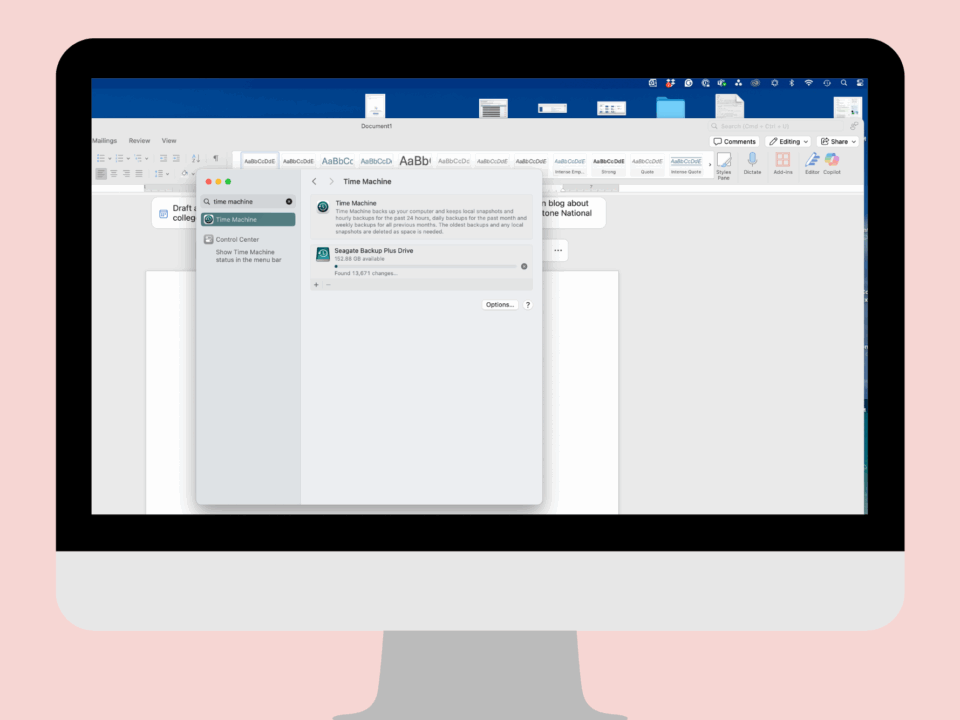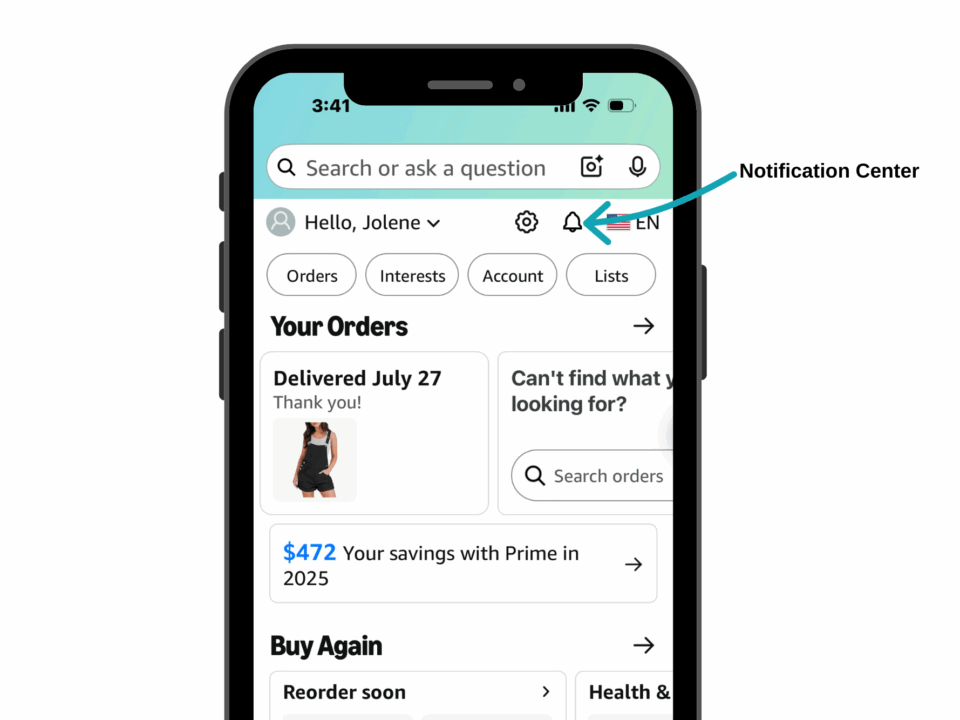Are you Ready to get Started with eBooks?
March 15, 2018
Using Technology to Reduce Travel Stress
May 2, 2018You may be thinking I don’t create any “documents.” Or I don’t work in an office…or at all. So why do I need think about cloud storage services?
If you run a household, a business, and have a personal life, you need to consider cloud storage. You own a car, a house, rent an apartment, have a credit card, insurance, banking, etc. You have years of photos that you want to keep and protect.
Whether you realize it or not, you have documents (and photographs) that you want to save for reference or use.
 While the file cabinets or drawers in your home offer a traditional mode of storage, their functionality in today’s world is limited. Cloud storage—uploading your documents to a computer run by someone else–has unique advantages more suited to modern requirements of accessibility, sharing, and reference.
While the file cabinets or drawers in your home offer a traditional mode of storage, their functionality in today’s world is limited. Cloud storage—uploading your documents to a computer run by someone else–has unique advantages more suited to modern requirements of accessibility, sharing, and reference.
When it comes to cloud storage, the three top services are Google Drive, Apple iCloud and Dropbox. Privacy, reliability, accessibility, and security are all very important factors that need to be looked at when choosing a cloud storage provider.
Privacy & Security
The most significant consideration in choosing between Google, Apple, & Dropbox, in my opinion, is which provider will keep their noses out of my things.
Google doesn’t have a stellar reputation in this arena. Their business model is to scan whatever they get (supposedly removing the identifying data) and use it for marketing or machine learning. Different levels of accounts give you differing levels of privacy policies. If you are a G Suite, Google for Education, or Enterprise user, you have more control over your data and less intrusion by Google.
Apple’s approach and standards couldn’t be more different. They don’t believe in accessing your data and protect it at all stakes, including against their own vs. government authority for whatever reason.
Dropbox employs a mixture of these two approaches. It explicitly states what it does with data stored on its machines. Mainly, to determine how services are used for the constant development of those services. However, users can opt out of all sharing of information. They are not like Google, but on the other hand, they will capitulate and turn over anything a governmental authority may request.
Access
The advantage of using cloud storage is accessibility on many different levels. Apple, Google, and Dropbox have excellent mobile apps and full-service websites. It doesn’t matter where you are or what device you are using, you can seamlessly, safely and securely have access to your data.
All three providers have excellent features of services: search, sharing, folders, nested folders, etc. Though the pace of development differs, as does their target user, all three providers are continually developing platforms that are evolving with users demands.
Reliability
To serve well, cloud storage providers must offer impeccable sync services. In my experience, Dropbox sync is the best. Dropbox works on all platforms and can do incremental updates of folders rather than replacing entire contents.
Apple is working out the kinks in their iCloud Drive services. Apple is limited to Apple devices. iCloud Drive is a service that was rolled out with iOS 11 and High Sierra. There have been some sync issues, but I have not experienced any problems in my use across many different devices.
Google sync is good. They are most platforms and multiple devices. I have experienced some odd issues with sync here and there. Reliability, however, is still high.
File Sharing
All three providers have file sharing capabilities, but in this category Dropbox wins hands down for control of sharing and security features that go along with sharing.
Apple is developing in the file-sharing arena. Google’s file sharing is good, but security lapses result as there are insufficient controls to limit what happens with sharing or when it expires.
Cost
As of May 2018, Dropbox offers a measly 2GB of storage space in their baseline free account. Google offers 15 GB and Apple 5 GB.
Costs of increasing storage from the free accounts are continually changing. Apple might have the price edge here–200 GB is $2.99/month, and 2 TB is $9.99/month.
Google charges $9.99/month for 1 TB of data.
Dropbox pricing isn’t as straightforward. It offers a wide variety of accounts (individuals, professionals, and businesses) with prices ranging from $8.25 to $20/month for 1 TB to unlimited.
Cloud Storage Recommendation
While they all are solid options, my bottom line recommendation is Dropbox. Dropbox is in the business of file storage. They have the best security, suite of features, and reliability.
Although, I also always recommend having a back-up. I believe in redundancy. If one fails or goes down you don’t lose anything. So use iCloud or Google Drive as your back-up, just keep your highly private documents in Dropbox.